What is Pre Press? Pre Press refers to everything that happens to make sure a job is correctly prepared for printing.
This is when you catch the errors that could hold up the job on press and avoid potential unexpected studio costs that are not factored.
For trouble-free printing down the line, it is important to get your design in the best shape possible before upload.
What is Pre Press? Pre Press refers to everything that happens to make sure a job is correctly prepared for printing.
This is when you catch the errors that could hold up the job on press and avoid potential unexpected studio costs that are not factored.
For trouble-free printing down the line, it is important to get your design in the best shape possible before upload.
Please follow the Pre-press guidelines below before sending us your artwork.
How to prepare your files:
1. Although we can except all manner of file formats, the preferred type is a print ready PDF file.
2. Bleed allowance, extend the design 3mm past all trimmed edges.
3. Spell check entire document. Correct any errors in grammar and punctuation.
4. All glued areas must be free from print. Please add white areas where indicated on the template.
5. Check that important content is well within trimmed edges.
6. Check and edit colours.
7. Check that process colours, including all placed images, are CMYK (not RGB).
8. Check that spot colours are converted to CMYK or, if desired, carefully defined and applied as spot.
9. Delete all unused colour swatches.
10. Make sure all type is only 100% black. (C=0%, M=0%, Y=0% and K=100%).
11. Otherwise, large areas of black should be “rich black”, which is Cyan 60%, Magenta 40%, Yellow 40% and Black 100%.
12. Make sure all required fonts are correctly embedded, or converted to outlines.
13. If native and component files are supplied please ensure that all linked graphics and fonts are provided.
14. Tidy by deleting unused elements on the pasteboard, and empty boxes.
15. It is critical that your artwork is dropped in to an approved template. Please contact cad@delga.co.uk to obtain the correct drawing.
16. Make sure that the template layer only contains template elements and is set to overprint the design.
17. Template is set as spot colours with a trim box applied to the outer edges (flat size).
18. Artwork layer only contains artwork.
19. All embellishments should be set to overprint and named as the finish, i.e. “SPOT GLOSS UV”, EMBOSS” and “FOIL”.
20. Bar codes should be black only, set up as a vector and housed inside a white box.
21. Overall ink coverage, Digital: 280% and Litho: 320%.
22. Use overprint preview to ensure all knocked out and overprinted elements are set up correctly.
BARCODES: CUSTOMERS MUST SOURCE THEIR OWN BARCODES AND ADD THEM TO THEIR ARTWORK DESIGNS