12 ” Single Disc Artwork Requirements
Printer’s Colour Profile : CMYK (300 dpi)
(PLEASE STATE ANY SPECIAL REQUESTS IN REGARD TO ARTWORK AND ARTWORK TEMPLATES – FOR EXAMPLE DIE CUT CENTRE HOLES OR EXTRAS)
7 ” Single Disc Artwork Requirements
Printer’s Colour Profile : CMYK (300 dpi)
7 inch Side Opening Printed Inner Sleeve
7 inch Top Opening Printed Inner Sleeve
(PLEASE STATE ANY SPECIAL REQUESTS IN REGARD TO ARTWORK AND ARTWORK TEMPLATES – FOR EXAMPLE DIE CUT CENTRE HOLES OR EXTRAS)
Printer’s Colour Profile : CMYK (300 dpi)
Artwork Specifications
When supplying artwork please ensure you follow the formats and spec below.
Formats:
PDF : (Generic) supplied with Embedded Fonts, upto Version 7.0 but preferred 5.0.
EPS or Ai :(illustrator) upto Version CS4 with Fonts outlined.
Quark Express : upto Version 8.0 (collect for output) with all parts images & fonts etc.
Indesign : upto Version CS4 with all parts images & fonts etc, Fonts outlined preferred.
Photoshop :
upto CS4: PSD, Tiff, Jpeg, DCS/DCS2, EPS, if supplying layered files render text layers.
Colours:
CMYK Printing:
Full colour or Four Colour Process uses Cyan, Magenta, Yellow and Black to make up the image.
A PDF or Photoshop file allows you to see all printing channels or plates and this is the most common format for lithographic print and any image in full colour needs to separate into CMYK, although additional special colours can be contained within the Photoshop file.
RGB Images:
RGB is a colour mode used for computers and web based graphics, most design programs will use RGB colour mode, if your design has been produced using this it must be converted in to CMYK, before it can be printed which most programs will do easily, very often RGB produces more intense and bright colours on screen, so often after conversion to CMYK the images can become dull.
Black & White / Grayscale / Bitmap:
Any image being printed in Black only has to be supplied as Grayscale or Bitmap, although colour images can easily be converted to Grayscale.
Pantone Spot Colours:
When a job has to be printed in Pantone Spot/Special colours the file has to be setup using the Pantone colour system, and then the separations checked so that the final print effect works.
If a job is being printed in a single colour then it can be supplied as a Grayscale or Bitmap then the Spot colour number reference you want has to be supplied with the order.
Resolution:
All images must be supplied at a minimum of 300dpi (dots per inch) but upto 400dpi is fine if there is fine detail work or text.
Vector based graphics, normally Adobe Illustrator files with embedded images must be checked that any images are min resolution and also CMYK.
Bleed/Templates:
Any artwork being supplied needs to fit a Template ie: Record Label, Record Sleeve or Special Product, these templates can be supplied in PDF, EPS or quark Express format.
All templates are supplied at Actual print size and need to be followed exactly. Bespoke product templatescan be requested as necessary.
Bleed is the image area that exceeds the finished or trimmed size of the product, in some casesno image will go beyond the finished design, but where it does a minimum of 3mm Bleed is needed for Records Labels and 5mm for 12” Sleeves.
For example if an image/design is 100mm square then the image/design needs to be 106mm square so that there is 3mm bleed on each edge.
PDF Proofs:
All print jobs will be Proofed back to the client as a Low Resolution PDF, to ensure that no information is lost or changed during the reprographic process, but PDF Proofs are not an exact indication of final print colour and are only to confirm that no elements of the artwork are wrong, these PDF Proofs need to be checked approved before printing.
BARCODES: CUSTOMERS MUST SOURCE THEIR OWN BARCODES AND ADD THEM TO THEIR ARTWORK DESIGNS